Arc Voltage Height Control (AVHC) maintains the proper torch tip-to-work distance for the entire cut by first sensing the material height and adjusting to the set pierce height before igniting the torch. After piercing the material the AVHC will drop to the cut height by measuring voltage between the torch tip and material and will continue to monitor the plasma cutters arc voltage for the rest of the cut. This process has proven to increase your plasma cutters consumable life and improve your overall cut quality.
Arc Voltage Height Control (AVHC) maintains the proper torch tip-to-work distance for the entire cut by first sensing the material height and adjusting to the set pierce height before igniting the torch. After piercing the material the AVHC will drop to the cut height by measuring voltage between the torch tip and material and will continue to monitor the plasma cutters arc voltage for the rest of the cut. This process has proven to increase your plasma cutters consumable life and improve your overall cut quality.
By communicating with the CNC controller and plasma cutter our Arc Voltage Height Control precisely controls the entire cutting process to give you the best results available on the market today. Our Torchmate AVHC listens to the plasma cutter to know when the torch has completed ignition and will signal the CNC controller to start its motions after the appropriate delay. If your plasma cutter fails to ignite properly or loses the arc for any reason, our AVHC can halt the motions of the CNC controller allowing you to reset quickly without wasting valuable time or material. Simple, single cable plug and play connection between the controller and lifter station makes setup quick and easy. This also reduces the chance for RFI or EMI interference to interrupt the operation of the AVHC.
We provide the following resources to help you realize the best performance from your Torchmate AVHC unit.
Learn more about your Torchmate AVHC with our selection of guides and trouble shooting resources. If you need additional help please contact our tech support 775 673 2200.
 New Blue Screen Height Quick Start Guide
New Blue Screen Height Quick Start Guide
The current Torchmate Arc Voltage Height Control unit is easily identified by its vibrant blue backlit LCD screen and triangular black box. Once installed on your machine please follow this step-by-step start-up guide.
 Old Red Screen Height Control Manual
Old Red Screen Height Control Manual
The older Torchmate Arc Voltage Height Control unit is identified by its long black rectangular shape with red LED numbers.
Line Speed Test (Depending on your broswer you may need to Right Click - Save As.)
The Line Speed Test is the file that counts down from 130 to 10 meant for ¼ inch and less.
These tests help you determine the best cut speed for a given material type, thickness, and amperage setting on your plasma cutter. The test will cut a small coupon of material with 13 different lines. Each line will be cut at a different speed ranging from 10 inches per minute (ipm) to 130 ipm decreasing in speed 10 ipm per cut line. When this coupon is cut out you can look at the dross accumulation and angularity on the face of the cut to help determine which speed was the best.
Thick Line Speed Test (Depending on your broswer you may need to Right Click - Save As.)
The Thick Line Speed Test starts at 10 inches per minute and ends at 70 inches per minute meant for cutting 3/8 and thicker.
Voltage Test (Depending on your broswer you may need to Right Click - Save As.)
This DXF file is run after the Line Speed Test and is only required when running an Arc Voltage Height Control unit. The AVHC unit must be set to Manual mode when running this test. The test consists of 2, 6" long lines spaced approximately .75" apart. Import this DXF into the Driver software at the speed determined by the line speed test.