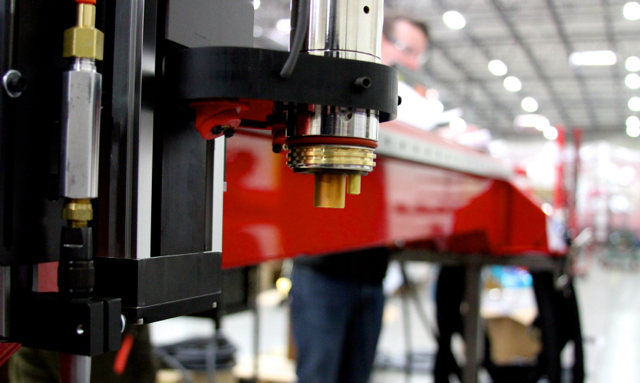We are here to help!
We are here to help you, please start by visiting our Torchmate Support Pages Here!
On those pages you'll find detailed information for your Torchmate 4400, 4800, Classic, 1, 2, 3, Growth Series, and X Table Machines.
The following resources are provided to assist you with trouble shooting your Torchmate CNC machine.
Troubleshooting Flow Chart
Basic Troubleshooting Guide
Determining Job Extents Error in VMD
- Solve this error in your Visual Machine Designer software.
Execution Error External Pause-Torch Breakaway Detected
- A troubleshooting guide to solve an issue with your breakaway.
Fusion 360 Files won’t Open in TM CAD
- Find out what the problem is with your Fusion 360 files for Torchmate CAD.
Invalid Feed Rate Error on Growth Series Machine
- How to resolve the invalid feed rate error. (For Growth Series)
Language Deserialization Error
- The language deserialization error and how to resolve it.
Limit Exceeded in Z Position when Running a Job
- How to solve the limit exceeded in Z position error.
No DLLS were Found in the Waterfall Error in TM CAD
- Download this troubleshooting guide to solve this issue.
Not a Variable Error in VMD
- This document will help you resolve this error in Visual Machine Designer (VMD).
Possible Error With License File -1
- How to resolve an error with your license files.
Torch Does not Stop Firing
- If your plasma torch does not stop firing, download this file to resolve the problem.
Your Time Has Elapsed
- If you are receiving this error, please download this file to fix it.