Configuring Your Computer For Accumove™ | Torchmate Growth Series
Before You Start:
First things first, the software has to be installed! The name of the software used to control the Accumove is 'Torchmate VMD' for Visual Machine Designer. Copy the setup file onto your desktop and then run the setup file to install Torchmate VMD onto your computer. The setup file is on the USB memory drive that came with your order, the setup file is named 'TM-VMD Setup.exe.'
NOTE: It's tempting to start the software after installing it, but don't! The following steps should all be performed without the software running