Using Express Mode in Version 3 of the Torchmate Driver software
Express Mode can be used when cutting at very slow speeds to allow for better motor step signals to be send. Express Mode is enabled by creating an empty text document that is named expressmode in the Torchmate driver software folder.
-
Close the Torchmate driver software if it is open.
-
Go to C:\Program Files\Torchmate 3
-
Once in this folder right click on an empty spot to create a new text document.
-
Name this text document expressmode no spaces or capital letters.
When the driver software is reopened it will be in Express Mode. The disable express mode close the program and change the name of the text document to anything but expressmode. To reenable it change the name back.