Torchmate Driver Software Version 2.09 Routing Configurations
Torchmate 2.09 Routing Configurations
These pages are supplemental to the Torchmate 2.09 Plasma Configurations, and discuss changes made to only certain pages of the Configuration menu to allow the Routing tools to be utilized.
Main page : The grid screen has changed to allow the Z axis field to be shown in addition to the X and Y axis. You will also notice this in the Program Coordinates box.
Under the Configuration menu, select Machine Tool. Set up your Z axis parameters as follows, Gear Ratio = 1.000, Screw Threads/ inch = 20.000, be sure to put a checkmark next to the Z to Enable the axis, and change the Axis Length to 8.000.
On the Feedrate / Ramping page, lower the Start/Stop feedrate to 5 inches per minute, Maximum Feedrate to 15 ipm, and Continuous Contouring to 10 ipm. Set your Slow Jog speed to 10 ipm, to allow the Z axis to be raised and lowered without overstepping the motors. On the Import page, you will need to establish your own default settings, as well as make adjustment when importing a new DXF file. To set up your default settings for the Z axis enter the plunge rate, the Final Tool Down-Milling (-0.500), and the Incremental Depth of Cut (depth of each pass it will make down to the final tool down position).
The Tool Up should be at an inch or more above the surface of the material, so that the bit cannot come into contact with any tip ups or parts of the material that could change the position of the surface. The Viewports page should have the Z axis turned ON, but in addition to the XY Axis. These adjustments to your configuration menu should help your Z axis run more smoothly, but if you have any further questions, please feel free to contact Technical Support.