Motor Signals in Version 2 of the Torchmate Driver Software
Switching Motor Signals
Your motor signal setup may be similar to this. Because we are switching the motor lines, you will want to take the cable out of the back of the Driver Box in the X (1) position, and place into the Z (3) position with the power OFF. Once this has been done, click on the configuration menu, and scroll down to Motor Signals.
Change the Motor line for X to 3 and for Z to 1. This tells the system to use the third drive for all X axis movements, and that the Z is now on line 1. Be sure to test you X axis by Jogging the X+ and X – directions, and if the movements are backwards, change the polarity to the opposite direction. Click OK, and the click on Save Setup, to lock the changes in place.