Advanced Shape Creation
Torchmate CAD/CAM allows for the creation of unique and creative parts. Certain parts require going beyond the basic skills and using all or most of Torchmate CAD/CAM’s features.
The Shape Tools allow for simple shapes to be made, the simple shapes can be manipulated in order to create more advanced parts.
Any shape created with the shape tools will have two different tool bars along the top of the CAD/CAM window that can be brought up. The standard shape tool bar is present for any shape or imported drawing when first selected. This tool bar allows the position, scale, and rotation to be changed. The shape specific tool bar is accessed by double clicking on a selected shape. The shape tool bar is only accessible for shapes created from the Shape Tools menu, double clicking for all other shapes will enter the node editing mode.

Starting with a simple rectangle or square go to Transform > Round Corners. When Round Corners is enabled the top menu will have a dialogue box that allows the radius to be specified.
The rectangle tool also has sliding tabs that can create rounded corners. Select either of the tabs and slide to change the radius, there is also an entry box on the top tool bar that allows a specific radius to be set.

Round Corner rounds all four corners of a square. In order to round one corner at a time, or to round corners on non-square shapes use the Fillet Round Corner. A similar toolbar will appear on the top. In order to specify which corner or angle to be rounded click on the corner, when done click apply then close. The Fillet Round Corner tool can be used multiple times to make various radii sizes on different corners.
The next tool is the Polygon tool. This tool allows the creation of polygons ranging from three to thirty sides. When editing the polygon there are a few fields that can be specified to allow for more advanced shapes, specifically the radius of each tip and the radius of each edge. Triangles can be made with the polygon tool, just change the number of sides to three.

The Star tool has similar settings to the Polygon tool with a few more added in. A star can be made with three to two hundred points; each point can have a radius point as well as a radius inside.

Torchmate CAD/CAM can also create arrows and arches. These shapes have just as many features as the other shapes.


The weld tools included with Torchmate CAD/CAM allow the combination of shapes to create cutouts or tabs along with other shapes. To use a welding tool select both objects desired to be welded and then select the appropriate weld. One thing to keep in mind while using the welding tools is that all three operate best when only two objects are selected; weld tools also only work if the two objects overlap each other, even just slightly.